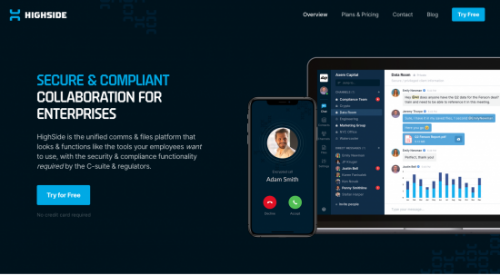Modern companies use a host of tools to improve their workflows and get more done within a single workday. Among those tools, a team chat app is a necessary part of a modern workplace and over the years, Slack has come up as the #1 solution to get this job done. In fact, Slack has over 10 million users at the point of writing this article.
However, what if you don’t like Slack for some reason or it simply doesn’t work for your team? There could be a multitude of reasons why you’re looking for a different solution for your team.
So, why would you want an alternative to Slack?
Many organizations stick to Slack’s free plan, which offers basic functionality at no cost. However, the free plan is rather limiting, since you’ll quickly blow through the 10,000 message history. No matter what kind of company you have, it’s important to have access to your past messages.
Then there is the speed. As an avid Slack user, I’ve noticed that over time, the app becomes slower, as the amount of teams using Slack gets bigger and bigger. Compared to some apps you’re about to see, Slack can feel quite slow.
Finally, Slack is a team chat app and that is its primary use. If you’re looking for more functionalities, such as project management, time tracking, CRM or something else, you may want something more complex.
Today, we have the top 25 Slack alternatives for you to consider when choosing your team’s next chat app, as well as what makes them better (or at least different) than Slack.
If you’re looking for a team chat app that’s quick, easy to use and affordable, look no further than Chanty. This Slack alternative has unlimited message history, even in the free plan, so you’ll never lose track of your messages. Also in the free plan, you get extras such as audio and video calls, screen sharing and project management. There are native integrations with your most-used apps (Trello, Google Drive, Dropbox, Github) and you can integrate with hundreds of other apps through Zapier.
You get everything that Chanty has to offer in the free plan, with the only limitation being that you can have 10 users. Paid plans start at just $3 per month, which is half of Slack’s Standard plan.
If you already do most of your work in Gmail and use Google Drive to manage your documents, it’s only natural to use Hangouts as your team chat app. Although it’s not as sophisticated as Slack in terms of integrations, it still gets the job done. The video feature is what really sets Hangouts aside when comparing it to others on this list. You can consider the text messaging feature as an extension of Gmail, but it’s fairly basic compared to other apps on this list. The great news is that if you’re already paying for G Suite, Hangouts is included, so you don’t have to pay any extra fees.
This platform has something that Slack doesn’t – easy audio and video calls and screen sharing, even on the free plan. At the same time, Skype lacks the organization that Slack has, as well as the numerous integrations with other apps. Finally, you can message anyone with a Skype account, which is great on the one hand. On the other hand, you’re missing the feeling of a workplace organization that you get with Slack.
For more features, you can get Skype for Business, which comes with Office 365. Namely, Skype was acquired by Microsoft some time ago and this part of the app is now included with other Office apps. Once again, if you’re already paying for Office 365, you can simply snag this for free and get some great features such as unlimited meetings, screen sharing, whiteboards and more.
Similar to Skype, Fleep is an open ecosystem of sorts, where you can message anyone with a Fleep account, as long as you have their contact information. If you want to get the feeling of having your own workspace, you’ll have to upgrade to their Fleep for Business plan, which costs 5 Euros per user per month. The good news is, you get unlimited message history and unlimited integrations in their free plan. Overall, Fleep is great if you don’t need a dedicated workspace for your team or if you communicate heavily with external partners.
The guys at Ryver had a great idea – combining the power of a team chat app with a project management app to come up with the best of both worlds – one app to rule them all. It kind of succeeded, since both aspects work well, but not better than a combination of Slack + Trello for example. There are native integrations with some useful apps such as Google Drive and Dropbox, but for anything else, you’ll have to use Zapier. The price starts at $49 per month for companies with up to 12 users, which may be a deal-breaker for some.
If you already do a lot of work in Office 365, it’s only natural to use Microsoft Teams as your dedicated team chat app. In fact, the connection between the two is the reason why Teams is one of the most popular apps in the enterprise section. If you want a team chat app that plays well with Office 365, this is your ideal Slack alternative.
If you’re getting Office 365 just for Microsoft Teams, bear one thing in mind. The onboarding and setup can be quite complex and we spent quite a few hours getting started with this app before it finally worked out.
This intranet application aims for one market specifically – workplaces that need an effective communication tool. Besides the standard communication features, Jostle has a few other tools to help manage your workplaces, such as polls, news, events, activity tracking, and others.
This app takes a few serious jabs at Slack, offering unlimited message history and unlimited integrations, even in the free plan. It’s also cheaper than Slack per user and it comes with to-do lists and polls as native features, so you don’t have to integrate additional apps. It’s also faster than Slack, but the user interface leaves much to be desired, as our team had a few issues when trying it out for a few days.
Unlike Slack, Flock has a different (arguably better) interface with 5 columns. This makes it easier to see who’s writing what and you can stay on top of more information at once. However, it does make your screen more cluttered, so not everyone will see it as an improvement over Slack.
One of the oldest competitors in the game, Yammer has been around since 2012, but it was acquired by Microsoft in 2012. This is by no means a bad thing since it comes included with Office 365, which doesn’t cost all that much. For as little as $4, Yammer doesn’t pack the punch that Slack does, but it’s a great tool for existing Office users.
If you really want to get serious about collaboration (and not just communication), this could be one of your top choices. Previously known as Cisco Spark, this app combines audio and video communication, file sharing, whiteboard drawing and it does all that with top of the line encryption. With a $24 monthly fee for teams up to 8 users, it’s also cheaper than Slack.
If you’re strapped for cash, this Slack alternative may be one of your best options. It’s completely free and open-source, which is good news since you can edit it and make it completely your own – if you have the skills. It comes with audio and video calls and screen sharing, along with plenty of other useful features, but it doesn’t have dedicated customer support, which may make things difficult for your team.
If you love doing things differently, Twist is the app for you. Created by the team behind the well-known app Doist, Twist focuses on asynchronous communication, not instant messages such as those in Slack. It has a great notification system and if you don’t have a need for sending messages instantly. It’s also free to use if you don’t mind having a limited message history.
There’s very few that you cannot do with Hive. While most of the apps on this list started out as communication tools and got other features bolted on later on, Hive is different. This is a complete project management solution with automated workflows, action cards, time tracking, detailed analytics and over 1,000 integrations. You get all of this at just $12 per user per month.
Is there anything that Zoho doesn’t have an app for these days? If you rely heavily on Zoho’s toolset to get your work done, this is the ideal way for your team to communicate. While it doesn’t offer anything that will make it particularly stand out amongst the competition, but it integrates beautifully with the remainder of the Zoho package.
Just like Ryver, Glip wanted to take it one step further and introduce chat and video messaging and project management, all in one app. The end result works, but it doesn’t feel as refined as Slack since you can’t pick your own integrations to handle video and project management. We’ve tested out Glip for a week and we ran into quite a few user interface issues – your mileage may vary. One particularly odd feature is that you cannot have video calls directly in Glip. Instead, you have to download a separate app called RingCentral.
Just like Rocket Chat, this app is completely open-source and also self-hosted. Used by some of the giants of the tech industry, such as Samsung and Uber, this Slack alternative has quite some social proof. It is primarily built for DevOps teams but you can find a use for it, no matter your industry or type of team. Paid plans start at $3.25 monthly, so it’s actually cheaper than Slack.
If you haven’t heard about Jandi yet, it’s because its primary target market is companies from Asia. This team chat app has all the usual bells and whistles – one-on-one and group conversations, file sharing and management, some light project management tasks and more. There are also integrations with crucial apps such as Jira, Trello, Google Drive and many others. The free plan allows for up to 500 users and 15,000 searchable messages, but only 5GB of space. Paid plans start at $5 per user per month.
How about an app that promises to increase your productivity in a way that you can measure? HighSide offers everything you can desire – text, audio and video communication and file management. It also promises increased safety, with end-to-end encryption, user identity management and authentication with passwords. You can give it a spin for free or grab the paid plan for $4.67 per user per month.
An alternative to Slack that offers even more than Slack, Crugo doesn’t get the attention it deserves. Besides features such as audio and video calls and audio notes, Crugo lets your entire team collaborate in the cloud. You can store and manage your files, track file versions, create calendars and set meetings and pretty much organize your entire company from the app. However, the free plan only has room for 3 users, with 1GB of storage per user. To get the full package, you need to pay a minimum of $6 per user per month. On the upside, there are a total of whopping 750 integrations.
Following the trend of offering a comprehensive work solution rather than being a tool just for communication. You can do all sorts of wonderful things with Azendoo – communicate, assign and track tasks, create polls, share files, track employees’ time, use analytics to monitor team activity and much more. There are a few native integrations, while Zapier can hook you up with other apps as necessary. There is no free plan and the cheapest option will set you back $7.50 per user per month.
If you need just a tool to communicate with your team, Bitrix24 is not it. However, if you’re looking for an all-around collaboration app for your team and you happen to do a lot of sales, this just might be it. On top of the standard communication features, you also get task and project management tools for your entire team. Then on top of that, you get a full-blown CRM. Bitrix24 is free for up to 12 users, while paid plans start at $69 per month for 6 users.
This team chat app’s main focus is on HR and improving employee engagement and collaboration. In fact, it even promises some very concrete results, based on some of its previous results: 253% increase in employee engagement, a 25% decrease in new employee onboarding communication and more. It is more expensive than Slack, however, at $8 per user per month.
Have you ever wanted to get your entire team… On the same page? This app advertises itself as one and the ultimate workplace collaboration tool. It combines text messaging with audio and video calls, file sharing, document collaboration, calendar management and much more. The great news is that you can get everything in the free plan – unlimited team members, unlimited messages and chat history, with the only limitation being 2GB of storage. Paid plans start at $8 per user per month and you get a whopping 1TB of storage per user.
If you play a lot of video games (or watch others who do), you’ve probably heard of Discord. This app focuses on the gaming community and it’s not really built for workplace communication, but it does have some great features. You have text and voice communication, public and private channels and much more. You can download the app completely free. The biggest downside – the lack of any integrations with other apps which could make it suitable for use at work.
As its name says, Flowdock is all about flows and work processes. This tool lets you communicate by text and video and track the progress of ongoing tasks. There are numerous useful integrations with popular apps, as well as some not-so-useful but necessary ones, such as GIPHY to help make work easier. Paid plans start at just $3 per user per month.
Conclusion
Even though Slack is the leader in the team chat app market, there are lots of worthy Slack alternatives out there. It doesn’t matter if you’re looking for something faster, cheaper, more flexible or more comprehensive, there is a team chat app out there for every company and industry out there.
Use this list as a starting point when shopping for the new app to bring your team together. Good luck!