You’ve probably heard of Markdown. Maybe you’ve heard the name for years. Perhaps you just encountered it, since it’s enjoyed a renaissance lately.

But do you know what it is? Are you using it? You should be. Here are three good reasons to use Markdown. There are no good reasons not to.
Wait… What Is Markdown Again?
If you don’t know what Markdown is, here’s the introduction from the Markdown project page:
“Markdown is a text-to-HTML conversion tool for web writers. Markdown allows you to write using an easy-to-read, easy-to-write plain text format, then convert it to structurally valid XHTML (or HTML).
Thus, ‘Markdown’ is two things: (1) a plain-text formatting syntax; and (2) a software tool, written in Perl, that converts the plain text formatting to HTML.”
We’re here to discuss No. 1, using Markdown whenever you’re typing to format your text – whether or not you plan to post that text on the Web. Installing it allows you to directly post Markdown documents as blog posts or Web pages, but that’s up to you.
One of its key strengths is that you can use HTML in Markdown. If there’s something you can’t do in Markdown, or if you can’t remember the Markdown syntax, you can switch back and forth freely between HTML and Markdown within one document. It understands both.
You don’t have to have Markdown installed on your site in order to use it. It’s amazingly useful just as a writing language. Even if you don’t have to convert to HTML at all, it’s still an appealing way to format plain text without having to deal with Microsoft Word or another goofy rich-text editor.
But if you write for the Web, or you work with people who do, you just have to try it. Here’s why.
Easy On The Eyes
“The overriding design goal for Markdown’s formatting syntax is to make it as readable as possible,” writes John Gruber of Daring Fireball, creator of Markdown. “The idea is that a Markdown-formatted document should be publishable as-is, as plain text, without looking like it’s been marked up with tags or formatting instructions.”
HTML tags add lots of in-line noise. They make a document hard to read. For people unfamiliar with HTML, it could be impossible. Reading a Markdown document should make plain sense to anyone.
Here’s an example of the difference:
HTML
<h1>Why <em>you</em> should use Markdown to write your next blog post</h1>
<p><a href=”http://daringfireball.net/projects/markdown/”>Markdown</a> is just so dang legible, it will make your <em>whole life</em> easier. <strong>I promise.</strong></p>
Markdown
# Why *you* should use Markdown to write your next blog post
[Markdown][1] is just so dang legible, it will make your *whole life* easier. **I promise.**
[1]: http://daringfireball.net/projects/markdown/basics
Not only is Markdown easier to type and read, it’s accessible to someone who doesn’t know the first thing about HTML. There are no extra words or letters, the link looks like a footnote readers are used to seeing, and asterisks around a word convey emphasis even if you don’t know which is italics and which is bold.
For Web developers and designers, this clarity will make life easier for nontechnical members of your team. For people not used to writing in hypertext, the Markdown characters are far more intuitive and easier to remember.
Fewer Errors
HTML just begs for typos. Even the smallest, one-letter tags require three characters to open them and four characters to close. If you forget a slash or accidentally type an apostrophe instead of a quotation mark, your whole page could be screwed up. And especially if you’re in a hurry, the errors can be hard to spot.
Plenty of tools assist with HTML writing by highlighting errors on the fly, but why rely on those? Markdown’s simplicity and flexibility helps you make fewer mistakes, and errors are much easier to find.
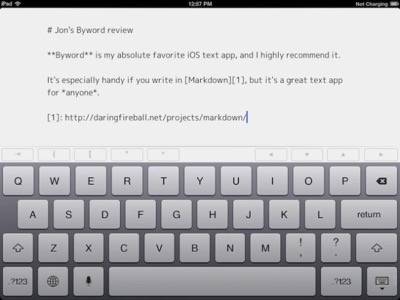
Kill Your CMS
Writing straight into a browser window is a dangerous game. It’s so easy to accidentally lose or save over data. Furthermore, most content management systems offer the temptation to use WYSIWYG tools, and those tend to create awful HTML code that could make your page display in funky ways.
Markdown can be written anywhere there’s a blinking cursor and shared in any format. It’s just plain text. You don’t need any WYSIWYG controls, because the Markdown characters actually look like the formatted results you’ll get.
Markdown syntax is intuitive and, in many cases, it allows for multiple options, so writers can choose the formatting characters that make the most sense for them.
Plus, thanks to the Markdown renaissance, there are tons of new text apps that help Markdown writers on Mac, Windows, iOS and the Web. The good ones can even preview and export your Markdown writing as HTML, which you can then paste or upload into your CMS once you’re done.
Markdown is so easy to learn. Don’t let inertia stop you. Just download a Markdown text editor or use Gruber’s browser-based dingus and start writing. You’ll get it under your fingers in no time.
Lead image courtesy of Shutterstock.




