There are a slew of social media aggregation sites willing, waiting, and wanting to pull your updates, videos, photos, links, music, “shares,” “likes,” and other content from all around the web. A few of them work well, some have really cool features, and others have critical mass.

But none of them are as drop-dead good-looking – or as customizable – as AmpliFeeder, a free, open-source distributed social activity aggregator. The only major drawback: It’s the kind of web app that needs to be installed on a server. But a hosted version is in the works, and the screen shots prove it’s so worth the effort.
AmpliFeeder aggregates items from Flickr, Twitter, YouTube, Google Shared Items, Tumblr, Digg, Reddit, LastFM, Stumbleupon, Delicious, Upcoming, Mixx, BrightKite, and more. It can also handle any RSS feeds you throw at it.
Perhaps best of all, it’ll automagically import any of the services you link to through FriendFeed, making your new site setup time about 30 seconds:
Creator Jon Paul Davies has uploaded several other interesting and useful videos on using AmpliFeeder.
Certainly, the best features of the product for the end user are its slew of gorgeous interfaces. The themes differ not just in color/fonts/ridiculous design doodads; they mix up the information design itself.
For example, if the user prefers straight-up streams of data, there are several sexy options such as this:
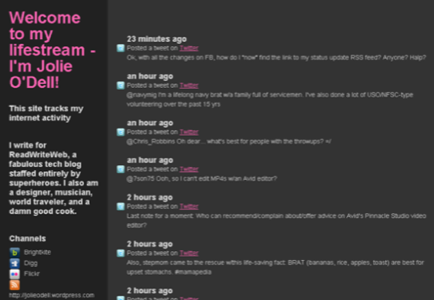
For those who like their data with a little more segregation between services, there are themes such as these:


And then, a couple themes go all-out on the visualization:
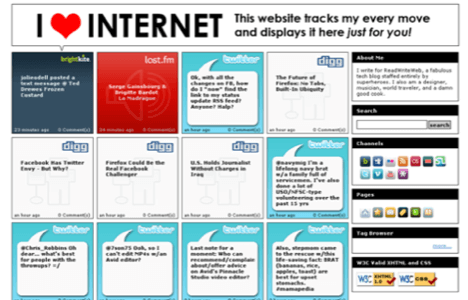
Best of all, there’s a custom CSS function that graphic designer-type users can use to style themes to their hearts’ content.
Anyone can comment on posted content as comments “live” on the AmpliFeeder site. Items can be hidden or deleted. On the back end, a graph report shows what percentage of content comes from which services. AmpliFeeder also has its own microblog function; posts appear on the AmpliFeeder page and are pushed to the linked services. And AmpliFeeder can also generate a nice, data-portable XML file for users to backup all their social stream’s data; XML files can also be used to restore data.
Burton Group analyst Mike Gotta wrote back in the mists of time (May 2007), “The term [lifestream] actually goes back to at least 1997, when Eric Freeman and David Gelernter saw it “as a network-centric replacement for the desktop metaphor. As their project page (last updated in 2000) at Yale put it: ‘A lifestream is a time-ordered stream of documents that functions as a diary of your electronic life; every document you create and every document other people send you is stored in your lifestream.'”
Since then, lifestreaming has become the must-have method for communicating with one’s public. Look at Modernista; look at Skittles. Better yet, look at what independent designers and other creatives are doing with the medium. And all this time, aside from complicated and costly proprietary solutions, most lifestreaming sites have displayed unbearably ugly UIs.
Kudos to Davies for making a functional lifestream aggregator that looks like a real website. In fact, we imagine that since the current state of the web has given rise to more and more personal and enterprise/corporate sites of the lifestreaming persuasion, Davies’ creation comes at a perfect time for designers and webmasters alike.
UPDATE: For our super-smart commenters, here’s what we wrote last year about Sweetcron. Yup, I’m new here.





